Suppress Message
Suppress a message, preventing its contents from being displayed to users.
Path parameters
idstringRequired
URL-Safe encoded Message ID
Header parameters
sessionTokenstringRequired
Session authentication token.
Responses
200
Success
application/json
400
Client error, see response body for further details.
application/json
401
Unauthorized: Invalid session token.
application/json
403
Forbidden: Caller lacks necessary entitlement.
application/json
500
Server error, see response body for further details.
application/json
post
/v1/admin/messagesuppression/{id}/suppressSuppressed Message Example
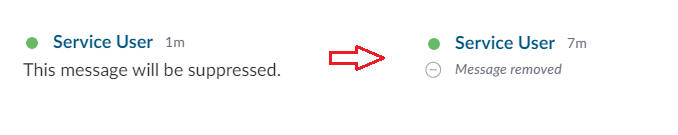
🚧 Restricted Endpoint
Last updated
Was this helpful?